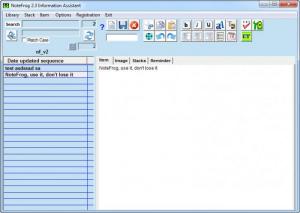NoteFrog
3.0
Size: 2.75 MB
Downloads: 4500
Platform: Windows (All Versions)
Let's say that you want to add some information in your computer, for recalling it later on, for example a food recipe or a software tutorial. You can't use Notepad in this situation, because it doesn't support adding images and it's also very limited in features. You can't use WordPad either, because it has an unfriendly interface and it doesn't have all the features desired by the average user. A much better idea would be to use the NoteFrog application, a program which was specially designed for organizing various types of information.
After installing the program, the user will notice a sample item in the program's interface, which has the purpose of proving the program's functionality. When creating a text entry, the user will be able to add text, using various fonts, sizes and colors and also images. What's more, he will be able to set up various reminders for a note, which is useful in case the note includes a task or event that must be completed.
By accessing the top menu of the application, the user will be able to activate the clipboard capturing option, which can automatically import text from clipboard into a certain note. In this way, the user will save a lot of time when having to write notes.
Pros
It allows you to add any kind of note into the program's interface, each of them being able to contain text, images and reminders. What's more, the program can automatically import the text copied into Clipboard.
Cons
Some program features may be a bit difficult to understand by first-time users. NoteFrog allows you to easily write any kind of note and set up reminders for each of them.
NoteFrog
3.0
Download
NoteFrog Awards

NoteFrog Editor’s Review Rating
NoteFrog has been reviewed by Jerome Johnston on 09 Oct 2012. Based on the user interface, features and complexity, Findmysoft has rated NoteFrog 4 out of 5 stars, naming it Excellent